The new Oracle Fusion Middleware 11g just got released a few days back, so time to play with it!
Oracle did a great job on the installation guide and quickstart again, so installation wasn’t a real hard job.
A short
overview of the steps we need to follow
- Install Oracle Database (i used OracleXE)
- Create Schemas for Oracle SOA Suite and Oracle BAM by using Repository Creation Utility (RCU)
- Install Oracle WebLogic Server and Create the Middleware Home
- Installing Oracle SOA Suite
- Configuring Oracle SOA Suite
- Post-Installation Tasks
- Installing Oracle SOA Suite Design-Time Components
On the
download page i downloaded the next components
Quiet some software to install before we can get started.
I assume you already have the db running so lets get on to the next step.
Create Schemas for Oracle SOA Suite and Oracle BAM by using Repository Creation Utility (RCU)
Unzip ofm_rcu_linux_11.1.1.1.0_disk1_1of1.zip and run ./rcu
I needed to change the next parameters in the db
- alter system set PROCESSES=500 scope=SPFILE;
- alter system set open_cursors=500 scope=SPFILE;
And the next parameters in the linux kernel (/etc/security/limits.conf)
1 | # tbv oracle soa suite 11g |
And a list of missing/wrong version of system packages
02 | Checking operating system certification |
03 | Expected result: One of enterprise-4,enterprise-5,redhat-4,redhat-5,SuSE-10 |
04 | Actual Result: redhat-5 |
05 | Check complete. The overall result of this check is: Passed |
07 | Checking recommended operating system packages |
08 | Checking for gcc-4.1.0-28.4; Not found. Failed <<<< |
09 | Checking for gcc-c++-4.1.0-28.4; Not found. Failed <<<< |
10 | Checking for setarch-1.6-1; found setarch-2.0-1.1-i386. Passed |
11 | Checking for sysstat-5.0.5-1; Not found. Failed <<<< |
12 | Checking for libstdc++-4.1.0-28.4; found libstdc++-4.1.2-44.el5-i386. Passed |
13 | Checking for libstdc++-devel-4.1.0-28.4; Not found. Failed <<<< |
14 | Checking for compat-libstdc++-296-2.96-132.7.2; Not found. Failed <<<< |
15 | Checking for compat-db-4.1.25-9; Not found. Failed <<<< |
16 | Checking for control-center-2.8.0-12; found control-center-1:2.16.0-16.el5-i386. Passed |
17 | Checking for glibc-common-2.3.4-2.9; found glibc-common-2.5-34-i386. Passed |
18 | Checking for binutils-2.16.91.0.5-23.4; found binutils-2.17.50.0.6-9.el5-i386. Passed |
19 | Checking for make-3.80-202.2; found make-1:3.81-3.el5-i386. Passed |
20 | Check complete. The overall result of this check is: Failed <<<< |
21 | Checking kernel parameters |
22 | Checking for VERSION=2.6.18; found VERSION=2.6.18-128.1.16.el5. Passed |
23 | Checking for hardnofiles=4096; hardnofiles=1024. Failed <<<< |
24 | Checking for softnofiles=4096; softnofiles=1024. Failed <<<< |
25 | Check complete. The overall result of this check is: Failed <<<< |
26 | Checking Recommended glibc version |
27 | Expected result: ATLEAST=2.5-12 |
29 | Check complete. The overall result of this check is: Passed |
31 | Checking physical memory |
32 | Expected result: 1024MB |
34 | Check complete. The overall result of this check is: Passed |
Install all the correct packages (yum available/yum install), and ignore the other warnings during install.
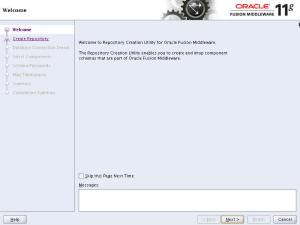
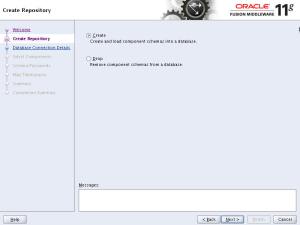
Setup your own db instance
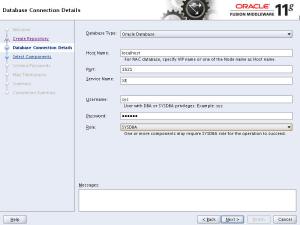
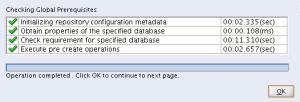
I selected just all the components

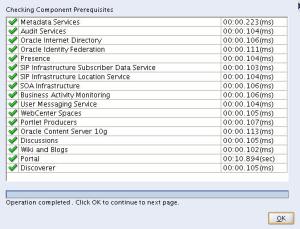

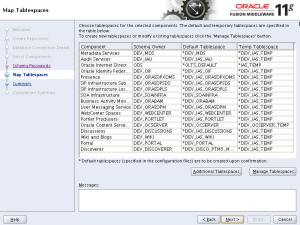
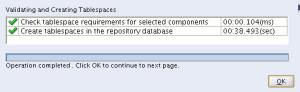
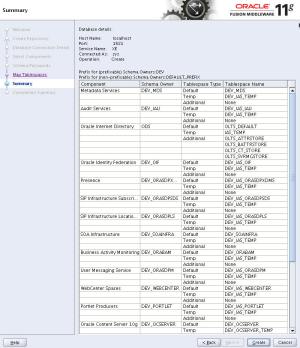
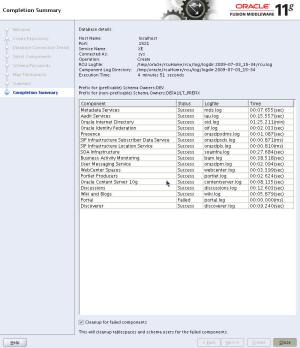
Install Oracle WebLogic Server and Create the Middleware Home
chmod the bin file and run ./oepe11_wls1031_linux32.bin
I had some ‘wrong class version exceptions’, so installed java6 update14.
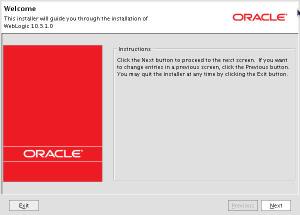
Create a new home
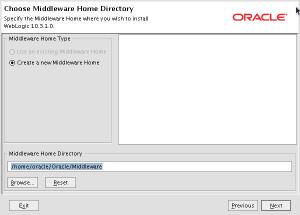
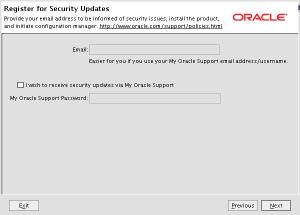
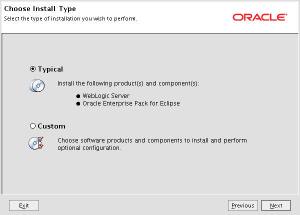
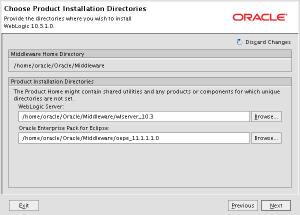
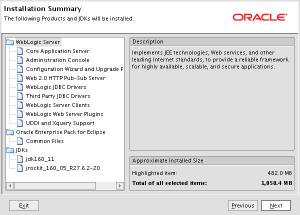
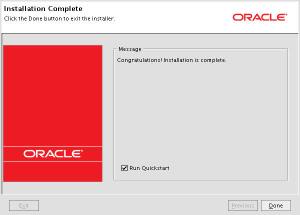
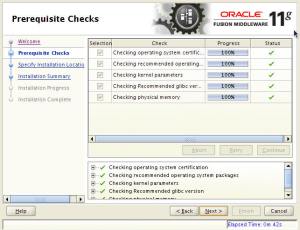
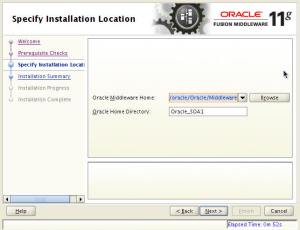
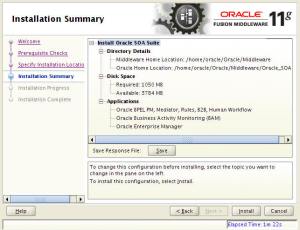
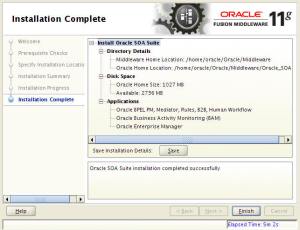
Installing Oracle SOA Suite
Unzip ofm_soa_generic_11.1.1.1.0_disk1_1of1.zip and run ./runInstaller in Disk1

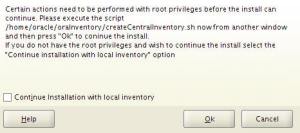
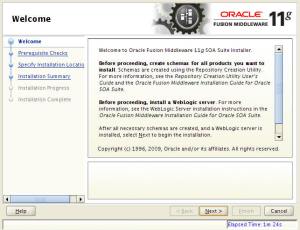
Configuring Oracle SOA Suite
Now we need to configure the soa suite installation with the Oracle Fusion Middleware Configuration Wizard.
Go to
1 | <ORACLE_HOME>/common/bin |
and run ./config.sh
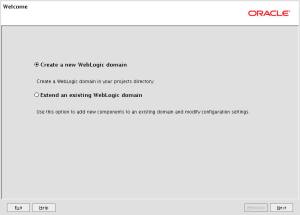
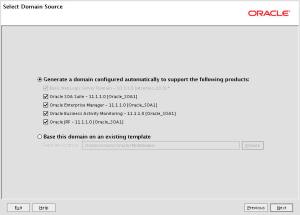
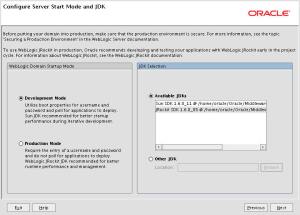
Since i used 1 db for all the components, select al the components and config the same db settings
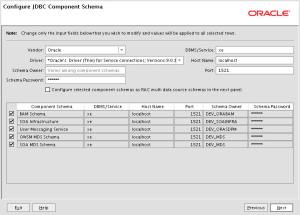
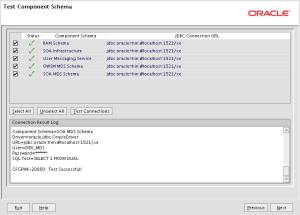
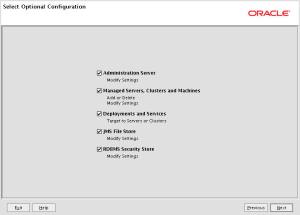
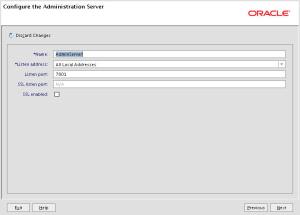
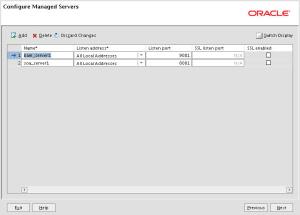
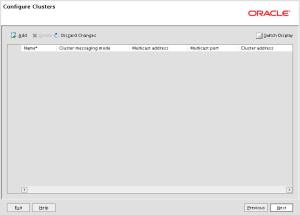
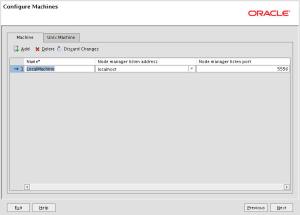
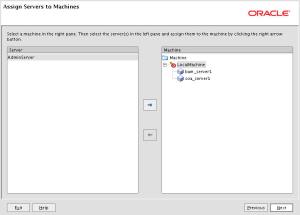
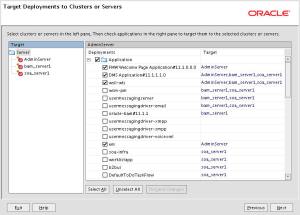
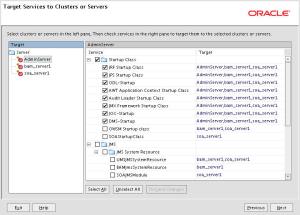
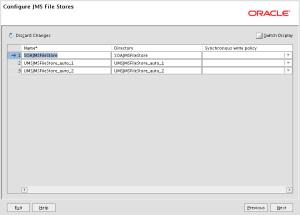

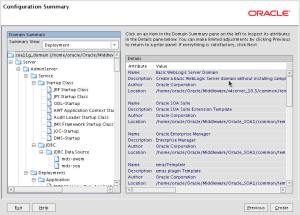
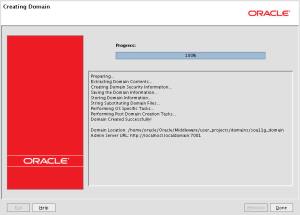
Most of the steps are just next, next and a few more next.
Post-Installation Tasks
Start both the AdminServer and the ManagedServers.
AdminServer
1 | <SOASUITE_HOME>/user_projects/domains/domain_name/startWebLogic.sh |
ManagedServers
1 | <SOASUITE_HOME>/user_projects/domains/domain_name/bin/startManagedWebLogic.sh soa_server1 (default name) |
2 | <SOASUITE_HOME>/user_projects/domains/domain_name/bin/startManagedWebLogic.sh bam_server1 (default name) |
On startup it will prompt you for the username/password we used on during installation
Installing Oracle SOA Suite Design-Time Components
For development we will download
Oracle JDeveloper 11g R1 (Build 5407).
To be able to create soa projects in it we need to update it with the Oracle SOA Suite Extension.
Go to Help > Check for Updates. Select ‘Oracle Fusion Middleware
Products’ in the ‘Search Update Centers’, next and select ‘Oracle SOA
Suite Composite Editor 11.1.1.0′.
New consoles (look-and-feel)
weblogic server 10.3.1 console

enterprise manager

Installation is done!
Just a few urls to check if everything went ok
administration server
http://host:admin_server_port (default installation : http://localhost:7001)
wls console
http://host:admin_server_port/console (default installation : http://localhost:7001/console)
enterprise manager
http://host:admin_server_port/em (default installation : http://localhost:7001/em)
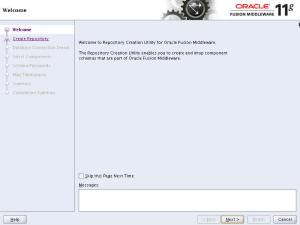
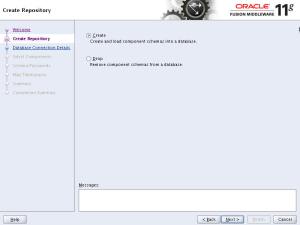
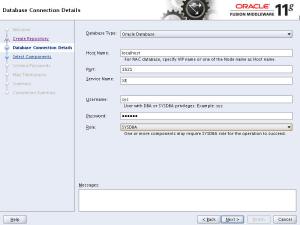
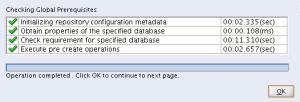

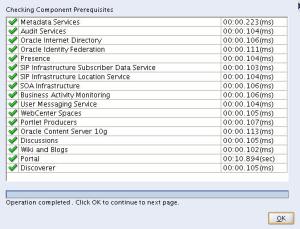

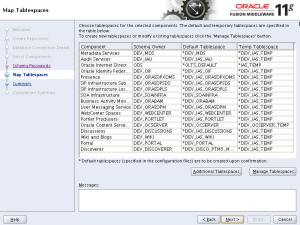
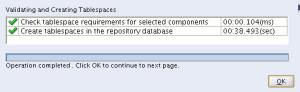
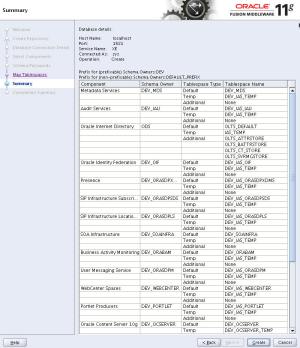
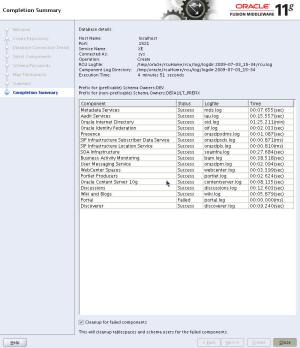
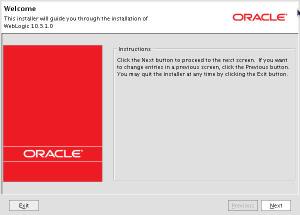
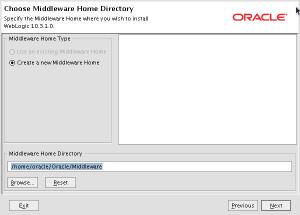
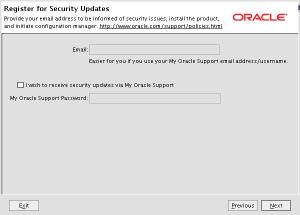
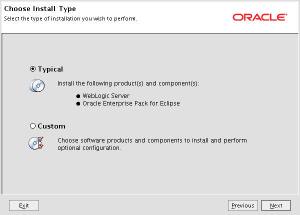
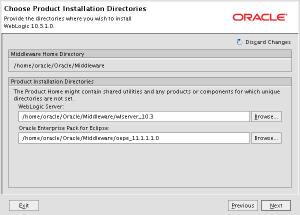
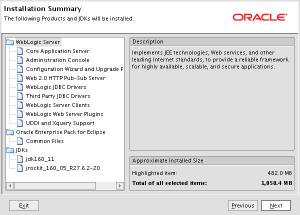
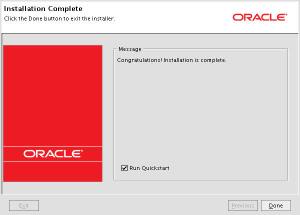
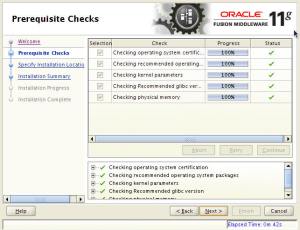
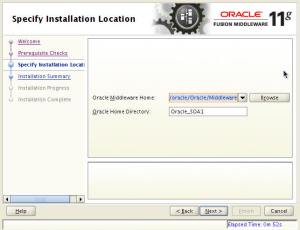
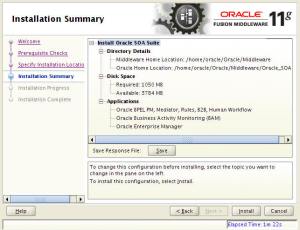
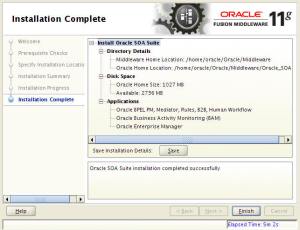

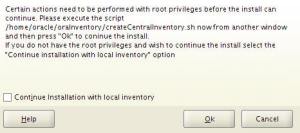
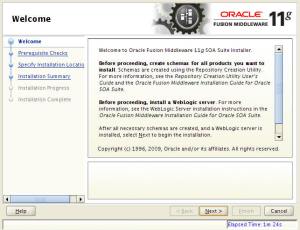
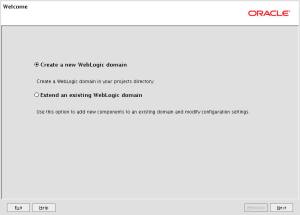
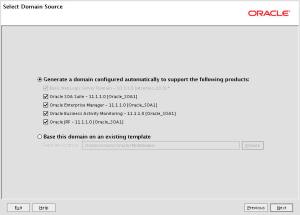
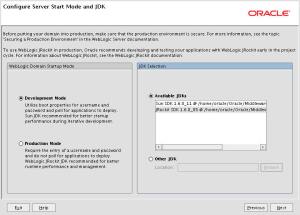
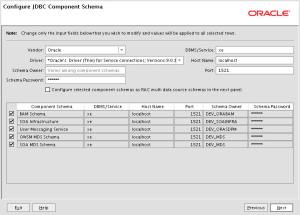
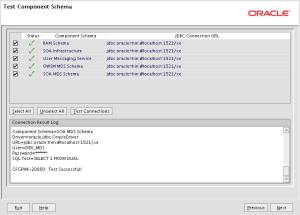
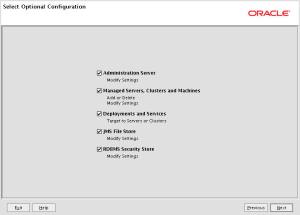
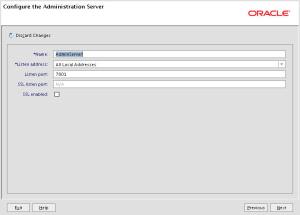
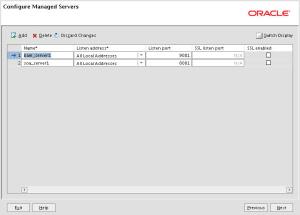
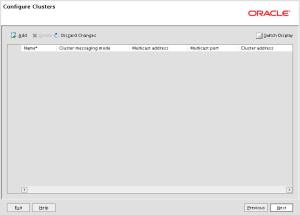
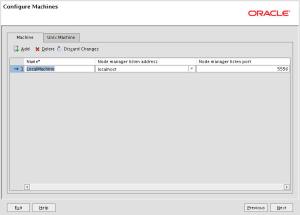
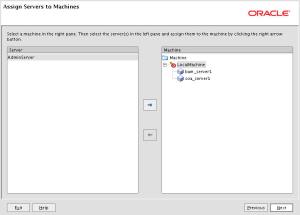
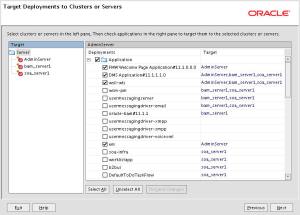
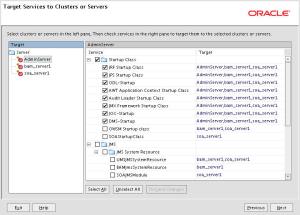
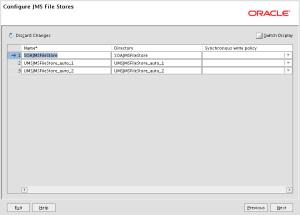

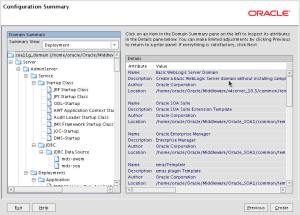
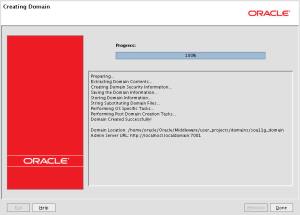


![]()
0 comments:
Post a Comment