We used to get the following exception in the
managed servers log file frequently
The reason is the managed server tries to send the message
size more than 10 MB and failing with the following exception. It is observed
that every single time this message is observed in the logs, it is followed by
the respective managed server who is sending that message, losing connectivity
with the admin server.
The root cause is the RJVM messages used to get piled up due
to default watches trap events that’s comes installed and it used to grow in
larger size causing the broken communication between managed servers and
AdminServer
The solution to resolve this is to disable the default WLDF
configured in the server.
Follow the below steps to disable the default WLDF configured in the server.
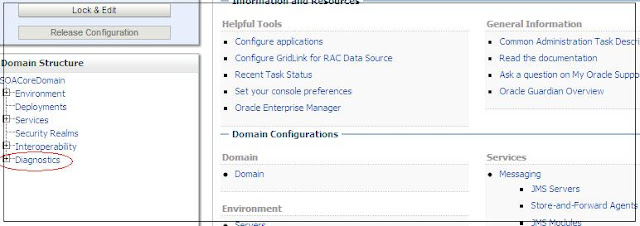





The default message size of all the servers can also be
increased. The configure can be changed in the protocol section of the server
configuration from the weblogic console as shown below

This stabilized the connectivity issue between the managed
servers and the Admin Server.
|
Monday, December 17, 2012
weblogic.socket.MaxMessageSizeExceededException appearing when Managed Server Attempting To Send larger message to Admin Server.
########
Subscribe to:
Post Comments (Atom)
0 comments:
Post a Comment